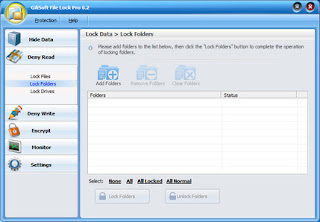Namun jika Tombol Home iPhone - iPad -iPod terasa kurang respon jika di tekan, Anda bisa melakukan Kalibrasi Tombol home yang ada iPhone - iPad - iPod. silahkan ikuti panduannya di bawah ini.
- Jalankan sebuah Aplikasi (Terserah anda), Kemudian Tekan Tombol Power/Sleep hingga Tampilan "Slide To Power Off" Keluar.
- Lepaskan Tombol Power/Sleep
- Tekan Hombol Home secara Perlahan dan Tahan hingga Kembali HomeScreen.
Cara ini akan membuat Tombol Home iPhone - iPad -iPod akan lebih respon.
Anda mempunyai netbook dan kebingungan
cara untuk menginstal ulang windows anda melalui flashdisk?Tenang saja
teman-teman, disini akan coba kami jelaskan cara instal windows melalui
flashdisk. Mungkin bagi sebagian besar orang hal ini merupakan hal yang
mudah, tetapi bagi yang belum tahu
tentu saja menginstal windows lewat flashdisk ini merupakan hal sulit. Silahkan perhatikan tutorial cara menginstal windows lewat usb flashdisk berikut ini.
tentu saja menginstal windows lewat flashdisk ini merupakan hal sulit. Silahkan perhatikan tutorial cara menginstal windows lewat usb flashdisk berikut ini.

PERTAMA UNLOCK BOOTLOADER DULU :
langkahnya cukup mudah dibandingkan make test point di ARC , tutorial ini sama halnya dari sumbernya , mungkin saya disini membantu untuk mempermudah menterjemahkan tutorial dari sumbernya.

Berdasarkan pengalaman saya pada kebanyakan kasus, masalah-masalah yang berkaitan dengan perangkat iOS seperti iPhone tidak terdeteksi pada iTunes, gagal melakukan restore, gagal melakukan backup, sync, dan semacamnya seringkali disebabkan oleh iTunes sendiri dan atau komponen-komponennya yang termodifikasi atau tidak bekerja dengan sempurna karena pengaruh program lain.

Lagi-lagi konsep iOS 7. Lagi-lagi “semi-Modern UI”.
Beberapa bulan terakhir ini saya mengamati kalau para desainer sedang bersemangat merilis konsep/mockup dari iOS 7, versi yang menurut kita semua akan membawa perubahan besar terhadap iOS.
Tapi, rupanya “perubahan besar” itu oleh sebagian orang diterjemahkan sebagai “semi-Modern UI” (istilah dibuat-buat). Dan salah satu pendukung konsep-konsep seperti ini adalah munculnya dari rumor “orang yang familiar dengan situasi ini” bahwa iOS 7 akan memiliki desain “flat”.
Pengguna iDevice yang suka memodifikasi
tampilan homescreen pasti sudah kenal dengan WinterBoard. Ya, aplikasi yang
(dulunya) hanya tersedia di Cydia untuk perangkat yang telah dijailbreak ini
berfungsi sebagai “theme engine” yang dapat mengubah tema serta elemen-elemen
GUI pada SpringBoard (homescreen) seperti wallpaper, ikon, statusbar, dock, dan
lainnya.

Tipard DVD Ripper Platinum 6.2.18 | 24.2 MB
This best DVD Ripper - Tipard DVD Ripper could easily rip DVD to MP4, DVD to AVI, DVD to WMV, DVD to MPEG, DVD to HD video and more other video/audio formats. The DVD ripping software makes it practical to trim video clips, merge several titles or chapters into one, crop the video play region, and set video effects (Brightness, Contrast, Saturation, Deinterlacing). What's more, you can add your own watermarks the way you like. Plus, after comprehensive upgrade, DVD Ripper has adopted NVIDIA® CUDAâ„¢ technology, AMD APP Acceleration and multi-core CPUs supporting technology, the converting performance is superior than ever before.
- Rip DVD to many mainstream video formats.
- Extract popular audio formats from DVD file.
- Trim, crop, merge and watermark DVD source file.
Magic DVD Copier 7.2.0
Magic DVD Copier is a very easy and powerful DVD copy software, which can copy any DVD movie to blank DVD without any loss of quality, or compress a DVD9 movie to fit on a 4.7 GB DVD. You need only insert your DVD movie and a blank DVD then press Go, everything will happen automatically and complete within 20-60 minutes. You can then enjoy the new DVD on any PC or Home DVD Player. Magic DVD Copier can also copy DVD movies to hard drive without any loss of quality. You can then enjoy them anytime without DVD discs.
Key Features:
- Copy DVD movie to blank DVD in 1:1 mode
- Compress a DVD9 movie to a 4.7 GB blank DVD
- Split a DVD9 movie to two 4.7 GB blank DVDs without any loss of quality
- Copy main movie or specified titles only
- Copy DVD movie to hard drive and burn DVD movie from hard drive
- Remove all the restrictions of DVD (CSS, Region, RCE, Sony ARccOS, PuppetLock)
- High speed, copy a full DVD disc in 1:1 mode within 20-40 minutes
- Very easy to use, just by one click
- Support almost all DVD Writers and blank DVDs (DVD-R,DVD-RW,DVD+R,DVD+RW,DVD+R DL,DVD-R DL)
DOWNLOAD
Key Features:
- Copy DVD movie to blank DVD in 1:1 mode
- Compress a DVD9 movie to a 4.7 GB blank DVD
- Split a DVD9 movie to two 4.7 GB blank DVDs without any loss of quality
- Copy main movie or specified titles only
- Copy DVD movie to hard drive and burn DVD movie from hard drive
- Remove all the restrictions of DVD (CSS, Region, RCE, Sony ARccOS, PuppetLock)
- High speed, copy a full DVD disc in 1:1 mode within 20-40 minutes
- Very easy to use, just by one click
- Support almost all DVD Writers and blank DVDs (DVD-R,DVD-RW,DVD+R,DVD+RW,DVD+R DL,DVD-R DL)
DOWNLOAD
Vertus Tech Fluid Mask v3.2.5 build 8665 Portable
Vertus Fluid Mask - is the top rated digital imaging tool used for cutting-out objects from their backgrounds by adapting techniques that mimic the way the human eye and brain see edges and objects. The software identifies the outline of the various colors, textures and shades, and separates them into individual puzzle-like pieces. Each piece can then be selected individually or in groups making cutting and masking simple. Through the use of this innovative technology, Fluid Mask enables the fastest and most accurate cut-outs on the market.
Fantastic results - Now professional results are more possible than ever before. Make super fine mask selections using new sampling and selecting tools. Check out the new edge blending algorithms. And the new complex hair blending that automatically gets great results from multi-colored whispy hair. No longer should hair be the cutting-out nightmare it is today.
Faster than ever - Not only is image processing time dramatically reduced but we have concentrated on speeding up workflow. Check out features like saving your workspace settings from one image to the next for runs of studio shots; and our new Patch technology with its intuitive tool-set for working on those difficult problem areas with compression artefact, poor edges and complicated backgrounds.
In a streamlined interface and workflow, Fluid Mask 3 instantly shows key edges in the image and provides comprehensive easy to use tools that work with difficult-to-see edges and tricky areas like trees & lattices.
Fluid Mask promises:
* Fastest masking available today - from loading to final cut-out. Turn hours of tedious work into something that's short to complete and fun to do...
* The best edge cutting technology available.
* Quick and easy to pick up, Fluid Mask 3 offers an intuitive workflow. Check out the edge guides that makes selecting the cut-out as easy as coloring by numbers and the always visible interactive help.
* Amazing edge quality. Always thought the pen tool makes cut-outs look a bit too artificial and clean? Now Fluid Mask 3 takes blending to a new level by preserving the edge data. In the final result, natural edge blur and contour is preserved for the best, most authentic cut-outs ever.
New Features in V3
* Localized edge detection and blending - for faster workflow
* Faster initial image processing - up to 40%
* Better edge blending
* New look application - full screen / no desktop visible
* Localize problem areas for greater workflow enhancement
* Great new tools for fine mask selections
* Best of breed Help - now there's an innovative in-application Tool Tips box with links to application based xml help files and tutorials
SuperEasy Photo Booster v1.1.2131 build 7885 Portable | 6.93 Mb
SuperEasy Photo Booster can be used to avoid manually editing your images as it can automatically enhance the colors and the contrast.
In addition, it allows you to instantly preview the changes before actually applying them onto your images, thus making sure you will not accidentally destroy your favorite photos.
Functions at a glance
*Automatic image recognition
*Re-adjustment of tonality
*Automatic re-sharpening
*Automatic contrast improvement
*Automatic adjustment for hue control and saturation
*Bright/dark correction
*White balance correction
*Optimization of several photos simultaneously through batch processing of whole folders
*Manual optimization of single photos
*Reading of EXIF and GEO data from digital camera pictures
Home Page - www.supereasy.net
Driver Robot 2.5.4.2 rev 232e3 Portable
With Driver Robot, you never need to worry about installing an incorrect or out-of-date driver - Driver Robot's scan engine and database ensures you always get the latest official driver. Driver Robot's massive database, perfect scan, and guaranteed driver availability means that you only have to press one button to Download All of the correct drivers for your system. Stop doing it the hard way - let Driver Robot update your system automatically.
Perfect scan.
Driver Robot has the industry's best hardware detection. It correctly identifies 100% of all consumer hardware devices. If it's in your computer, Driver Robot can see it. With its perfect hardware scan, Driver Robot ensures you always get the right driver.
Huge database.
The Driver Robot database contains more than 100,000 entries. It's guaranteed to automatically download the latest drivers for your PC. Because it supports such a massive breadth of devices, Driver Robot is the best way to get driver updates for your machine.
Best in class.
The benchmarks are clear: Driver Robot is more accurate, has more drivers, and better download performance than any of its competitors. But don't take our word for it - download it now for yourself. In just 2 minutes, you'll have the most recent driver releases that perfectly match your operating system and hardware.
Driver Robot updates:
* Sound card drivers
* Printer drivers
* Video card drivers
* Motherboard drivers
* Webcam drivers
* Wireless drivers
* Bluetooth drivers
* FireWire drivers
* Ethernet drivers
* Windows XP drivers
* Windows Vista drivers
* USB drivers
* Chipset drivers
* AC97 drivers
* DVD drivers
* Router drivers
Download
GiliSoft File Lock Pro 6.7
GiliSoft File Lock Pro is a power file encryption software program that can quickly and safely lock and hide files, folder,and drives,and it can use 256-bit AES encryption (Encryption Standard Adopted by the US Government) to protect your files located on HDD drive or any portable media such as USB drives.
Features and Benefits:
• Hide Data :
GiliSoft File Lock Pro can hide your private files folders and drives, to make them completely invisible to users and programs.
• Lock Data :
The locked files/folders/drives are protected from accessing, users can not open, read, modify, move, delete, copy, rename the protected files/folders without password. Files and sub-folders in a locked folder are also protected.
•Encrypt Data :
It can encrypt files and folders of any type.
•Portable Encryption :
It packs and encrypts a folder into an executable (.exe file) with AES encryption algorithm. You can encrypt important data by this method, and then send it over the network or by other means to be used on a machine without Gili File Lock Pro.
• Safe Delete :
GiliSoft File Lock Pro allows you to completely remove sensitive data from your hard drive by overwriting it several times with carefully selected patterns.No one can recover deleted data from your disk if you secure delete it.
• Password Protected:
GiliSoft File Lock Pro is a password-locked software,that is to say,there's no other way to run or unstall it if you have not the password.
• Hardware Compatible
Fully support Intel® Pentium D Dual-Core Processor and AMD Athlon™ 64X2 Dual-CoreProcessor
Home Page - http://www.gilisoft.com/product-file-lock-pro.htm
Movie DVD Copy 1.3.7
Movie DVD Copy is DVD copier , DVD decrypter, DVD shrinker and DVD burner.
- Copy DVD to DVD
- Shrink DVD-9 to DVD-5
- Remove CSS, RC and RCE protection from DVDs
- Backup DVD movies to computer drive
- Burn DVD folder or ISO image file to DVD disc
- High quality & fast speed
Home Page - http://www.movie-dvd-copy.com
Download
Avast Internet Security v8.0.1482 Final[/b]
Works on Microsoft Windows 2003, Microsoft Windows XP/Vista/7 (32/64 bit), Windows 8
avast! Internet Security provides complete antivirus, anti-spyware, antispam, and firewall protection, complemented now by new avast! SafeZone technology. It creates an isolated virtual desktop, invisible to any possible attacker, where you can do your online shopping and banking securely. avast! SafeZone opens a new (clean) desktop so that other programs don??Gäót see what??Gäós happening ??GÇ£ and it leaves no history once it??Gäós closed. Our award-winning and certified antivirus engine and shields stop even previously unknown threats ??GÇ£ for peace of mind when you chat or spend time onTwitter, or other websites. Our silent firewall stops hackers and other unauthorized entry attempts to your PC, to keep your data where it belongs ??GÇ£ safe and sound. Internet Security??Gäós antispam feature blocks both spam and sophisticated "phishing??? attempts, to keep you from clicking "harmless??? links that really can cause damage. avast! has been proven again for its great scanning speed.
Anti-Malware Test Labs tested 16 antiviruses and avast! received the highest honor, the Platinum Performance Award. Accelerate your PC with avast!
Maximum protection, now powered by new avast! SafeZone technology:
Protects your sensitive online shopping and banking transactions
Ensures your safety on social networksetc.) or IM chats
Blocks hacker attacks, to protect your identity
Core Technologies:
Antivirus and anti-spyware engine Improved
Real-time anti-rootkit protection
Silent Firewall Improved
Antispam Improved
avast! WebRep New
avast! CommunityIQ
Hi-Tech Features:
Boot-time scanner Improved
avast! SafeZone New
AutoSandbox New
avast! Sandbox
Intelligent Scanner
Silent/Gaming Mode
Green computing
avast! Real-time Shields ??GÇ£ a team of 24/7 guards:
File System Shield
Mail Shield
Web Shield Improved
P2P Shield/IM Shield
Network Shield
Script Shield Improved
Behavior Shield Improved
Others:
64-bit support New
Heuristics engine
Code emulator
Automatic processing
Smart virus definition updates
Fast application of updates
Multi-threaded scanning optimization
Wake-up/Scheduled scanning
Command-line scanner[/b]
Install Notes :-
1. Unrar app
2. Install app
3. Supply given Lic file
4. AND INJOY :)
Mozilla Firefox 19.0.2 Final Portable Antibanner
Mozilla Firefox 19 is a fast, secure and easy to use web browser that offers many advantages over other web browsers, such as the tabbed browsing and the ability to block pop-up windows. It lets you to view Web pages way faster, using less of your computer’s memory. Take Firefox with you wherever you go. Synchronize your browsing across multiple devices. Forget clunky URLs – find the sites you love in seconds. Firefox 19 has the most ways to customize your online experience specifically for the way you use the web. It is built with you in mind, so it’s easy and instinctive to use even the first time you try it. Thousands of Add-ons (little extras that augment Firefox 19 to meet your unique needs) just waiting out there to help you do more, have more fun and be more creative online. Firefox keeps your personal info and your online interests away from the bad guys. Simply put, your security is our top priority.
Choose from 5000 free extras to make your Firefox 19 browser look and function the way you want. An add-on can be a new time-saving toolbar button, a shortcut to search, a themed look, and more. Add-ons make browsing easier.
Easy Ways To Personalize:
• Add Style: Personas. Make Firefox 19 match your style! Choose from thousands of Personas designed by users around the world, or create one yourself. With a single click you can dress up your browser however you want.
• Customize: Add-ons. Many of the most popular add-ons are extensions, little extras you download to add more bells & whistles to Firefox. Compare prices, check the weather, listen to music, update your Facebook profile – all built right into the browser!
• Make It Work: Plugins. Plugins are small bits of third-party software built by companies like Adobe Systems or Apple to power videos, animation and games (examples include Flash Player or Quicktime). They can cause browser crashes or pose security risks when they get out of date, so we’ve built an easy tool to help you stay current.
• Adapt Your Interface. The Firefox interface has been designed by a team of experts and tested by a community of millions of users around the world to make sure your browsing is as easy and intuitive as possible. But, everyone has their own specific needs, and you can always adjust the interface to be exactly the way you like it: re-arrange, organize, add or remove buttons or fields to change your browsing experience however you want.
• Stay In Sync. Sync seamlessly connects your desktop and mobile Firefoxes, so you can access your browsing history, passwords, bookmarks and even open tabs no matter which device you use. Now you can surf the Web on your desktop, get up in the middle of browsing and have your open tabs ready and waiting on your mobile, just as you left them. Your browsing will never be the same!
Blazing Performance:
• Making the Web Faster. Fasten your seat belts! With faster start-up times, rapid graphics rendering and improved page load speed, Firefox is full of major performance enhancements you’ll notice instantly. Upgrades to DOM and Style Resolution performance mean pages load faster, scrolling up and down is smoother, and web applications can run at breakneck speed. It’s an entirely new – and fast – browsing experience.
• Web Application Speed. Web applications like mail, video or games keep getting more awesome, but they also require additional processing power to run smoothly. To meet these increasingly sophisticated demands, Firefox 19 features a massively improved javascript engine called JägerMonkey. As a result, Firefox handles even the most dynamic applications smoothly and easily, allowing you to enjoy the very best the modern Web has to offer.
• Hardware Acceleration. Whether you’re using Windows 8, 7, Vista, XP or Mac OS X with Firefox, you’ll also enjoy hardware acceleration for many common operations, such as watching videos or playing games. Firefox uses a new layers-based graphics system that takes advantage of Direct2D and Direct3D on Windows and OpenGL on Mac to deliver amazing performance even on graphics-heavy sites.
Firefox 19 Helps You Stay Safe:
• Protect YourPrivacy. When you browse, you leave a trail of data that potentially contains all sorts of personal information. We believe this info belongs to you and you alone (and least of all to overzealous advertisers), and have built in features to ensure that’s the case.
• Browse With Security. Whether it’s buying a gift, paying your bills or simply signing in to Facebook, it’s important keep your personal info out of the hands of any online bad guys who might be snooping around. Fortunately, Firefox is packed with advanced security features to help you stay safe.
• Stay In Control. The online world is always changing, which is why we give you easy-to-use tools to let you adapt and make smart choices as you go.
• It’s Part of Our Mission. Mozilla is a non-profit organization with the goal of making the Web better for everyone. We’re not trying to make money off our users – we just want you to have the best possible experience online, and that includes keeping you and your personal information safe and private.
Download
CCleaner Slim v3.28.1913 Portable
CCleaner is a freeware system optimization, privacy and cleaning tool. It removes unused files from your system - allowing Windows to run faster and freeing up valuable hard disk space. It also cleans traces of your online activities such as your Internet history. Additionally it contains a fully featured registry cleaner. But the best part is that it's fast (normally taking less than a second to run) and contains NO Spyware or Adware! :)
CCleaner cleans the following:
Internet Explorer: Temporary files, URL history, cookies, Autocomplete form history, index.dat.
Firefox: Temporary files, history, cookies, download history, form history.
Google Chrome: Temporary files, history, cookies, download history, form history.
Opera: Temporary files, history, cookies.
Safari: Temporary files, history, cookies, form history.
Windows: Recycle Bin, Recent Documents, Temporary files and Log files.
Registry cleaner: Advanced features to remove unused and old entries, including File Extensions, ActiveX Controls, ClassIDs, ProgIDs, Uninstallers, Shared DLLs, Fonts, Help Files, Application Paths, Icons, Invalid Shortcuts and more... also comes with a comprehensive backup feature.
Third-party applications: Removes temp files and recent file lists (MRUs) from many apps including Opera, Media Player, eMule, Kazaa, Google Toolbar, Netscape, MS Office, Nero, Adobe Acrobat, WinRAR, WinAce, WinZip and many more...
100% Spyware FREE: This software does NOT contain any Spyware, Adware or Viruses.
Download
KMSPico v4 Portable 2.0
KMSpico - is the ideal tool to activate the final version of Windows 7/8 and Office 2010/2013. Activator does not require user intervention, the entire activation process takes place in the background, just run the activator and a couple of minutes to check the activation status of Windows and/or Office.
Features:
Versatility (activates: Vista/7/8; Office 2010/2013; Server 2008/2008R2/2012)
Does not require active participation of the user (it is enough to start the activator).
Simultaneous activation immediately and Windows, and Office.
Requirements:
NET 4.0 or Windows 8/2012.
Activates:
Windows Vista/7/8 and Office 2010/2013.
Windows Server 2008/2008R2/2012
Recommendations:
- Disable SmartScreen.
- Disable Microsoft Security Updates.
- Make exceptions to KMSpico.exe in Antivirus.
Changes:
-Even Smaller
-Fixed false positives
-Other changes
-portable
-no music
-no tokens backup
-trigger kms
-options gui for trigger kms
-minor changes
Download
Coolutils Total PDF Converter 2.1.245 Multilingual
Total PDF Converter converts PDF files to HTML, DOC (Word), text, Excel, PostScript, CSV or image files (e.g. TIFF). When you need to convert PDF files to other formats or PS to PDF, Total PDF Converter is the ultimate choice. Why? Because, it's fast, easy-to-handle, accurate, doesn't require Adobe Acrobat, supports many target formats and has a batch option (can convert hundreds of PDF files as well as single files). In addition to this, registered users get command line support to manage the utility with maximum efficiency.
Other unique features of Total PDF Converter include:
? PDF Converter can save Adobe files as images (in JPEG format) and position several of them on one screen. This is especially useful for users of Sony PSP. Have your PDF files displayed on your TV in the way that suits you most. The pages can be displayed vertically, horizontally, even diagonally, with one, two, three or more pages on the screen.
? Total PDF Converter can also save conversion preferences. This means, for example, that you do not have to re-check "Change each page to a separate file" every time you convert PDF to TIFF.
? The tool will also give you the option of tsrating page numbering in the outout file from any numbers (e.g. "6,7,8,9", not just "1,2,3,4").
? Total PDF Converter also supports DPI and paper size for TIFF. This means that now you can select the quality and size of the output TIFF image. Choose from 75, 150 or 300 DPI or set your own. The page size can be A3, A4, A5, B4, B5 or Letter. As well as this, you can rename .tiff to .tif via the GUI and command line in the \PDF to TIFF conversion process.
? Total PDF Converter can convert multi-page PDF files to HTML and place each page in a separate HTML file.
Download
Langganan:
Postingan (Atom)